Enketo integration is supported in ODK Aggregate version 1.4.1 and above.
Inside your Enketo account, make sure you enter the Server URL (your Aggregate URL) that you are linking your Enketo account with. You can link only one Aggregate server per Enketo account.
Also make sure you activate your account by choosing a plan and entering a credit card . There is no free plan and no free trial any more. However, you could choose to install Enketo yourself instead.
Once you have your Enketo account set up, there are only 2 settings required to link your ODK Aggregate installation with it. They can be entered by the ODK Aggregate administrator in Admin >> Preferences >> Enketo Webform Integration.
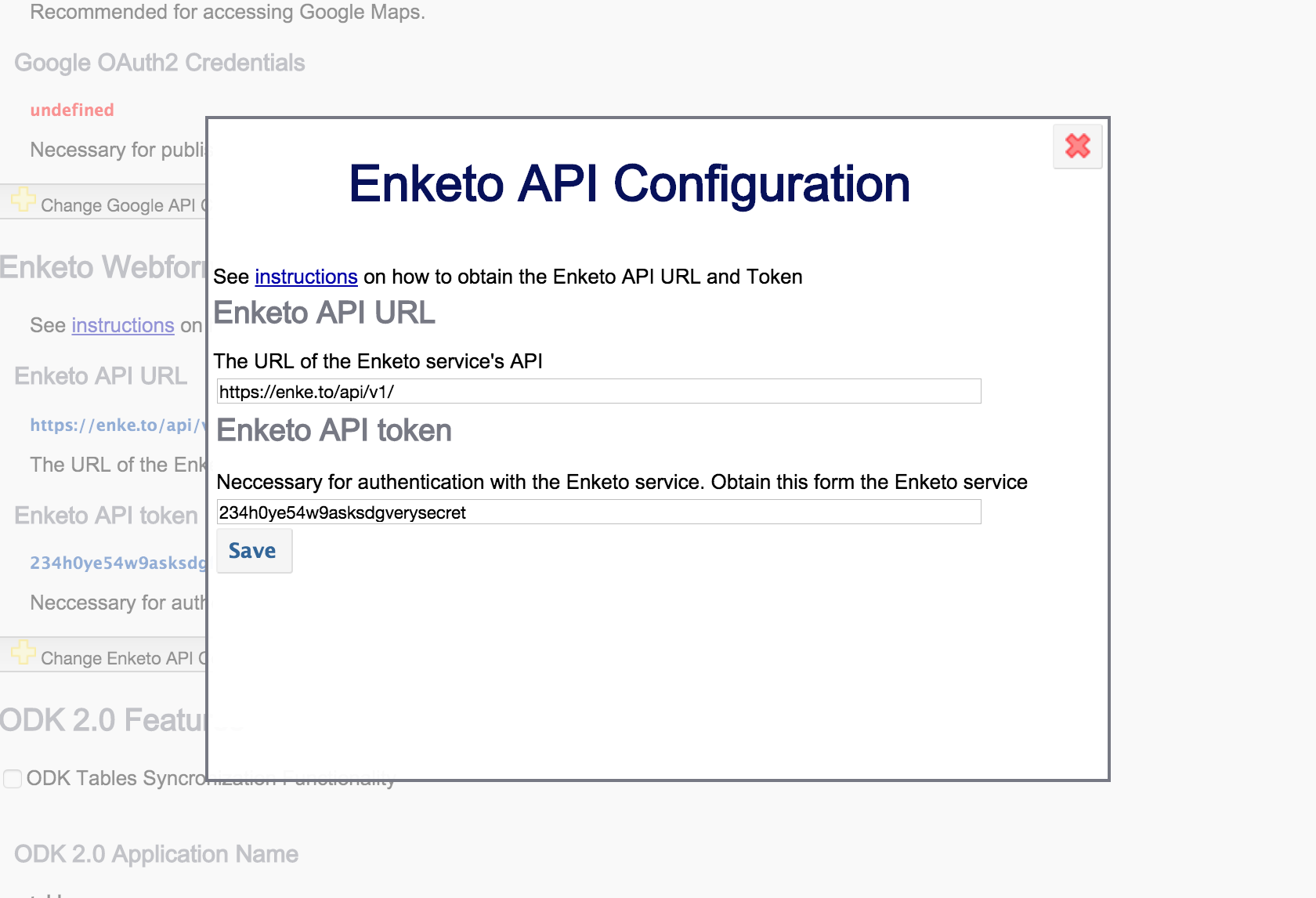
The Enketo buttons in Aggregate will automatically become visible after these settings have been entered.
As long as your enketo.org acccount is active, that's all there is to it!

